How to Do Route Optimization in Excel
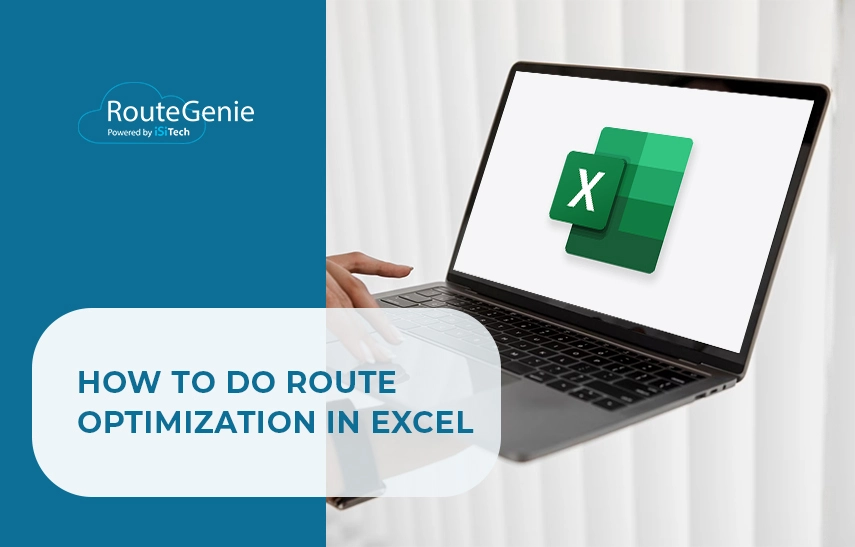
Route optimization is a simple way for transport businesses to cut fuel costs and maximize profit. When you plan all routes, you save a lot of time for your drivers and make the most of their time on the road.
Route optimization in Excel will help you organize all data that can be processed using a tool that provides a solution to a problem. However, we recommend using specialized software, like RouteGenie, if you want to get the most from your fleet and grow your business while the software automates your processes.
Contents:
- What is Route Optimization?
- Why Route Optimization is Crucial for Business
- Understanding the basics of route optimization in Excel: A step-by-step guide
- Common Mistakes to Avoid When Optimizing Routes in Excel
- NEMT Software to Avoid Errors
- Data Analysis and Visualization for Route Optimization
What is Route Optimization?
Route optimization is the process of planning the fastest and most cost-efficient way for a field service to get from one point to another.
It’s all about efficiency. The routes are planned so the transportation service will spend less time on the road. The best route is the fastest and shortest way to the destination.
Route optimization also means drivers and passengers are much less likely to get stuck in traffic. It ensures that patients arrive at their appointments on time.
What services benefit from route optimization?
- Delivery services
- Non-emergency medical transportation (NEMT)
- Installation, inspection, and maintenance services
- Logistics
- Retail and distribution
- Field sales
- Pest control
Why Route Optimization is Crucial for Business
There are several benefits to route optimization:
Reduce fuel cost
By mapping the best and most efficient route for fleets, the drivers encounter less traffic and arrive at pickup and dropoff points as quickly as possible.
When this is achieved, fuel use is minimized. It’s good for the company’s bottom line and the environment.
Increase revenue
When you reduce operating costs (fuel use and vehicle maintenance), you also improve the company’s revenue stream.
Improve trip scheduling
Route optimization can help you limit the number of drivers on the road, which is economical. It becomes much easier to schedule trips and distribute the workload. They are automatically generated to provide equitable shifts while minimizing unnecessary time on the road.
The automated tool can also match trips with the right driver and the schedules are prepared beforehand. This maximizes productivity and efficiency for the fleet.
Improve safety
Left turns and U-turns, essentially left-turn maneuvers, are considered dangerous. According to a report, 61% of intersection crashes in the U.S. involve a left-hand turn.
Route optimization systems provide directions that minimize the need for complex maneuvering for the safety of the mobile team.
Monitor trips in real-time
Route optimization software can make real-time adjustments to avoid traffic accidents, road closures, and other situations that could delay transport. These changes can be made because the software monitors vehicles in real time.
Excel route optimization is a terrific guide that provides directions when transport is ongoing.
Replan quickly
When things are not going as planned—a driver may be sick, a vehicle is suddenly out of commission, or there’s a last-minute trip request—the software will help you quickly create a new plan.
Scale fleet
Teams used to create a schedule for the week and spend hours amending it when plans change. With route optimization software, everything can be done in minutes. You can scale down your team or reassign them to maximize efficiency.
Reduce billing errors
Billing errors are either minimized or eliminated with reliable route optimization software.
Improve customer satisfaction
The benefits mentioned above all increase customer satisfaction, which will easily lead to more customers.
Understanding the basics of route optimization in Excel: A step-by-step guide
 Now that you know how beneficial route optimization is to your business, the next step is to learn how to do route optimization in Excel.
Now that you know how beneficial route optimization is to your business, the next step is to learn how to do route optimization in Excel.
The Excel sheet will serve as your base, where you input all information you will feed into the software. Here are the basic steps:
- Create a spreadsheet file with two columns: Name and Address.
- Input all your client’s business or full names under the Name column and their corresponding addresses under Address. Each address must include complete details: street number, street name, city, state, country, and zip or postal code.
You can also split the addresses into four columns: street address, city, state, and postal code.
- Sort your list into smaller batches—either by city or postal code.
- Freeze the Name row by clicking View → Freeze → 1 row. Then, select your postal code column then click Data → Sort sheet by A-Z. The column will be sorted according to each passenger’s postal code.
- The information will allow you to assign drivers to passengers within the same postal code for optimization.
How to optimize route in Google Maps
When it comes to route optimization, Google Maps can help you plan multiple stops to maximize driver productivity. Simply upload your route optimization in Excel to Google Maps’ Route Planner.
To export your Excel file, save it as a CSV and do the following:
- Upload the CSV file to http://mymaps.google.com/.
- Click the red Create a New Map button.
- Name the file or map.
- Click the Import button on the top left corner of the page.
- You can drag and drop your CSV file into the box or select the CSV file from your files.
- Google will ask you to choose columns to position your placemarks—just check the corresponding box. In this case, click on Address or the corresponding column if you separate the addresses.
- Google will ask you to choose a column to title your markers. Click on Customer Name and other columns that will apply. You can also include driver notes for additional instructions.
- Plot stops on Google Maps, and click the Finish button when all addresses have been marked.
- Map your transport routes.
Common Mistakes to Avoid When Optimizing Routes in Excel
 Excel has been making people’s lives easier for years. It’s a handy tool for organizing data. When you use it for route optimization, be careful with the following:
Excel has been making people’s lives easier for years. It’s a handy tool for organizing data. When you use it for route optimization, be careful with the following:
Human error
Data entry for Excel route optimization has the potential for errors. Simple typos could spell trouble for efficient and accurate route planning.
Driver dependence
This method depends heavily on the driver to navigate to the given address. They may take routes where traffic is heavy or one that has a lot of complicated turns.
Eyeballing schedules
When creating a schedule, you will depend on your estimation of how long a trip will take. There is a lot of scope for error, and it may not maximize your fleet.
NEMT Software to Avoid Errors
Scheduling, routing, and dispatching are more efficient with an all-in-one NEMT software like RouteGenie. It can reduce or eliminate errors, and if there are mistakes, they could be easily corrected.
Scheduling NEMT trips can be done within minutes and if there are last-minute changes with drivers, you could easily edit the schedules. A single driver change could affect a whole day or week’s schedule, which could take hours to compensate for when managed manually. RouteGenie handles real-time changes, such as driver absences, add-on trips, and cancellations within minutes.
Data Analysis and Visualization for Route Optimization
Errors in Excel route optimization can be avoided with robust route optimization software. It can analyze data and provide route visualization to improve scheduling and maximize your fleet. Drivers will have better guidance on what roads to take because of the efficient routing and dispatching service.
For your all-in-one NEMT software needs, RouteGenie is designed to improve scheduling, billing, routing, and dispatching processes. Click here to get a professional demo.
About the author

As RouteGenie's Marketing Director, Yurii gained deep knowledge in the NEMT industry. He is an expert in marketing, utilizing all marketing channels to build RouteGenie's brand and to make sure NEMT providers have access to powerful NEMT software that can boost their growth. Yurii shares his knowledge by writing content on topics related to marketing, and the healthcare industry: medical transportation, home care, and medical billing.
The author assumes no responsibility or liability for any errors or omissions in the content of this site. The information contained in this site is provided on an "as is" basis with no guarantees of completeness, accuracy, usefulness or timeliness.